Digital Memory Box
Losing a loved one is devastating. Nothing can take away the grief and loneliness, but keeping treasured memories close can help you through the most difficult days.
With Memory Box, you can create a free and personalised tribute to someone special. It takes just a few minutes to build a box online. Then comes the best bit – filling it up with love. Post your favourite photos, videos, messages and songs… anything that reminds you of the special person you are celebrating.
You can keep the box private, or send a link to family and friends, so they can see your memories and add theirs too. You can even share messages of love and support.
What’s more, if you or anyone you know is fundraising for Longfield in memory of your loved one, you can use their tribute to collect and record donations.
You can create a Memory Box at any time, whether your loss is recent or your loved one died many years ago.
For more information, call Becky or speak to any member of our friendly team on 01453 886868 or email MemoryBox@longfield.org.uk.
Create a free, personalised Memory Box in three easy steps:
- Create the box. Get started below.
- Fill it with love. Post your favourite photographs, videos, songs, anecdotes, and more.
- Share the love. Send the link to family and friends so they can add their memories too.
Search for a tribute fund
“It’s been comforting to read all the comments on Tim’s tribute page – and to raise so much money for Longfield in his name has been amazing.” Jayne’s Memory Box is dedicated to her late husband Tim.
FAQs
How can I personalise my Digital Memory Box?
There are a lot of ways you can make your Memory Box just that little bit more personal to you and your loved ones. Pick a theme to suit their interest or add specific text to the description along with colour to the background.
What can I add to my Memory Box page?
The page includes sections which can be customised with videos, text and pictures. Add a message to the timeline or post a special memory.
You can add stories or even change the look and tone of the page to suit special days or anniversaries. Whatever suits you, the page can be adapted to reflect that.
Anyone you share a page with can add an item but it will always need to be approved by the page guardian.
What photo, music or video files will the page accept?
Photos need to be either .jpg, .png, or .gif
Music needs to be the main .mp3 format
Video needs to be .avi, .mpeg, .mpg, .mp4, .mov, .wmv, .mv4 or .flv or .3gp
Who can access my Memory Box page?
You can allow anyone to see the page by setting it to ‘public’ and people can donate via the page directly and also add pictures, thoughts and images. You could share via social media or in personal emails. You can also add people as page Guardians.
What are offline donations?
Offline donations are where you can record any additional donations that you receive from people or which have been donated in your name to Longfield. You can go to settings and ‘my donations’ and click ‘add offline donations’ to record these.
What if I no longer want to use my Memory Box page?
When you no longer want your page to be public you can deactivate it from ‘settings’ and this will hide the page or you can transfer the tribute to another person by selecting ‘transfer the Memory Box’ and type in the name and email address of the person to whom you wish to transfer.